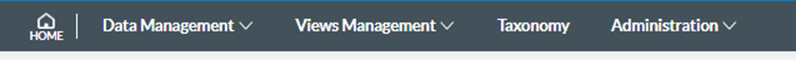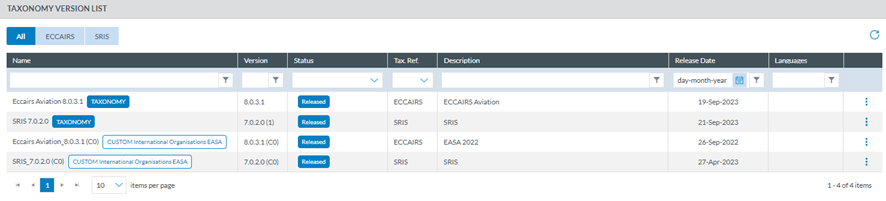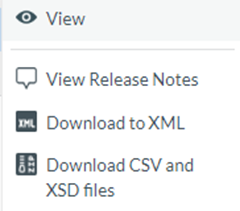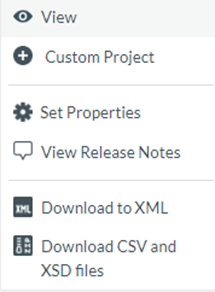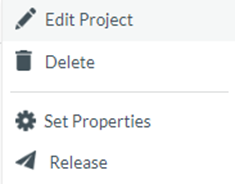4.1. Introduction
The E2 system is built around the ECCAIRS Taxonomy, constituted by ADREP Taxonomy + ECCAIRS/EU specific Taxonomy. While most of it is centrally maintained, per specific governance through the NA’s established Data and Quality Working Group, there is also the possibility for Authorities to maintain their own Custom Taxonomy, which allows them to adapt their usage of E2 to their own processes. The same applies to the SRIS Taxonomy for safety recommendations.
To access the Taxonomies, the National Security Administrator has to access the Taxonomy menu.
The system will display the list of Taxonomies in force for the Authority of the National Security Administrator. It includes the Custom and Central Taxonomies released and ECCAIRS and SRIS Taxonomies depending on the Authority type (NAA, SIA or both).
National Security Administrators can filter ‘All’, ECCAIRS and SRIs Taxonomies through the tabs displayed above the table.
The table of Taxonomies present the following columns that also work as filters:
· Name: unique for each Taxonomy
· Version: your digits separated by dots
· Status: it can be:
ü Archived
ü Draft
ü Released
· Taxonomy Reference: it can be:
ü ECCAIRS
ü SRIS
· Description
· Release Date
· Languages: for now, there are not translations
If the National Security Administrator has the National Taxonomy Administrator role, the list of Taxonomies will also include the Authority's Custom Taxonomies in all the status, if exist.
The last section of each row provides a 3-dots menu with the following options for archived Taxonomies:
The Released Taxonomies provide the following options:
The Custom Project option is shown only if a Draft version of the Taxonomy does not exist.
The Draft Taxonomies provide the following options: