How to share-transfer-report to
Some background
Although ECCAIRS 2 is mainly used to process reports submitted to an Authority, it may sometime be necessary to inform other Authorities, to ask other Authorities to contribute or to pass on a report to another Authority. ECCAIRS2 provide the means to cater for these needs.
ECCAIRS2 introduced three actions:
· Transfer Full Ownership of an Original Report
· Report an Occurrence to
There is some confusion between the terms “Share”, “Transfer Full Ownership” and “Report to”. It is essential to clarify the distinctions to hold effective communication between parties as misunderstandings caused by this confusion may lead to incorrect processing of reports and occurrences.
Actions
Sharing an Occurrence
Ultimately an Occurrence needs to be shared by the Competent Authority with the European Central Repository (ECR). At the same time E2 provides the means of sharing an Occurrence with other Authorities.
This functionality is combined in the make major and share action.
It is possible to directly set the Occurrence in the major version status, share it with the ECR and share it to multiple Authorities at the same time.
At the end of each Occurrence list view row there are three vertical dots.
The “include attachments” switch allows for attachments to be shared too.
Transfer full ownership.
Notwithstanding that ECCAIRS2 has put a lot of fail saves in place to prevent reporters submitting reports to the wrong Authority, this sometimes happens. In most cases this happens with unregistered users or registered users not belonging to a registered organisation that must choose to which Competent Authority they have to report to.
In the event an Authority received such an erroneously submitted report, it may decide to contact the reporter if contact details are available or to re-allocate the report directly to the correct Authority. The latter is done via the Transfer ownership.
When the transfer ownership interface appears, the user can choose the correct Competent Authority from the proposed list.
Be aware that this is an irreversible action and cannot be undone.
The report will completely disappear from the Authority’s radar; it will be as it was never received.
Report To
This action is used when an Occurrence concerns 2 Authorities (e.g., CAA & SIA). It will create 2 separate streams. Both streams can be worked on separately, yet there is only 1 Authority that can share the occurrence with the ECR as competent Authority.
Process flow
1. A report is Submitted by a reporter to Authority 1. This Authority processes the Original Report up to a Major version of an Occurrence and shares it with the ECR
4. Although there is nothing that prevents Authority X to also share the Occurrence with the ECR. It should refrain from doing so to avoid unnecessary duplicates in the ECR
Interface
In the interface, select the Authority to whom the Occurrence is to be reported to
After the submit, the Occurrence is reported as an Original Report to the addressed Authority. The second flow is established
Setup a notification
Via the notification manager a notification can be setup to be informed about a report you received
1. The name of the notification
2. As an Occurrence (OC) which is sent to your Authority using the “Report To” will create an Original Report (OR), the source needs to be Original Report
3. In which library is the notification to be saved
4. Which query will target the Original Reports
5. On what action is the notification to be triggered (multiple selections are possible)
6. Who will be notified
a. Role à all users having a specific role
b. Targeted individual users
c. Users belong to a group
7. How will the users be notified
a. On their landing page (notifications)
b. Via a email
8. At what frequency will the notifications be sent

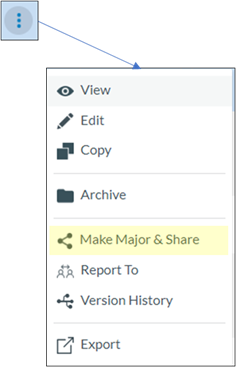
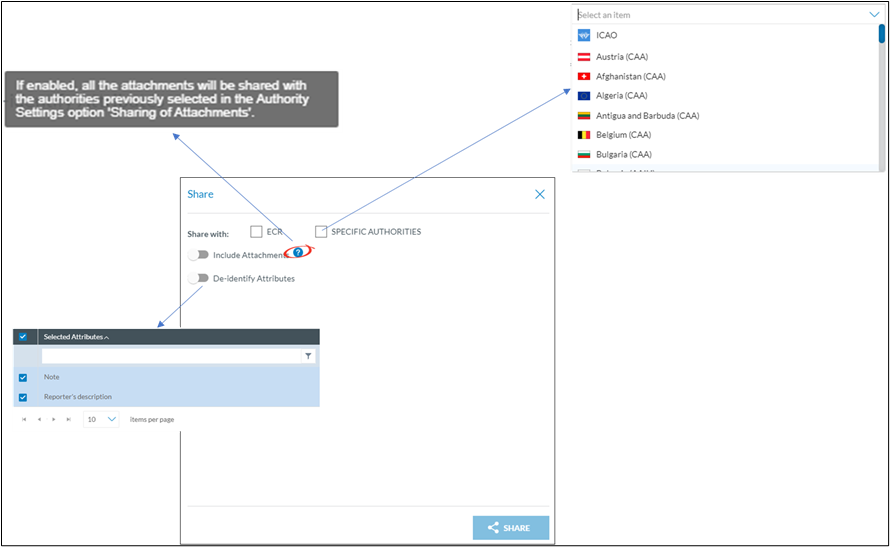
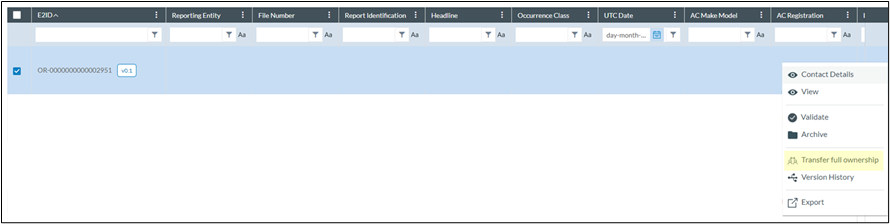
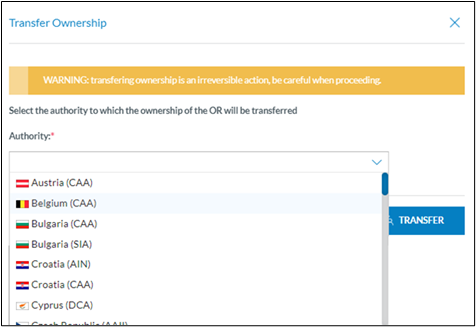
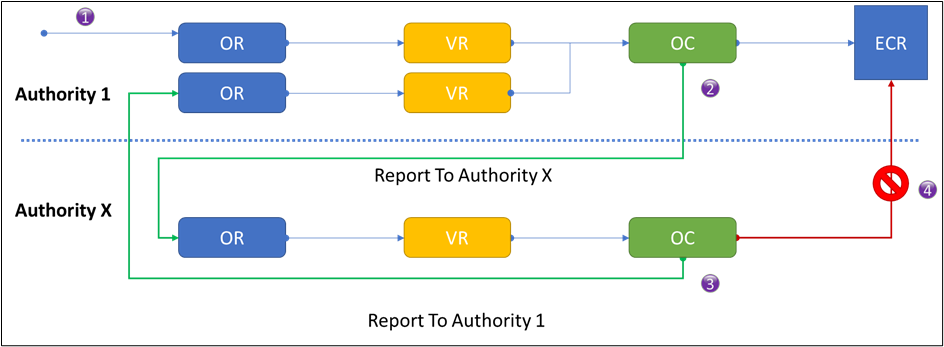
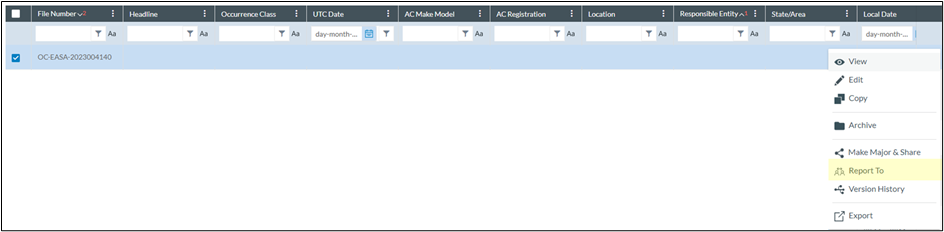
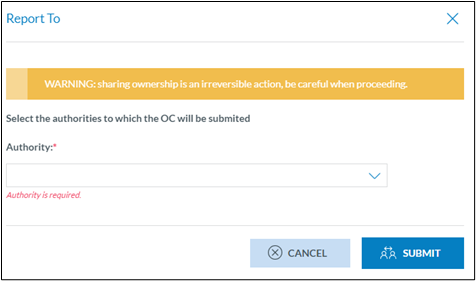
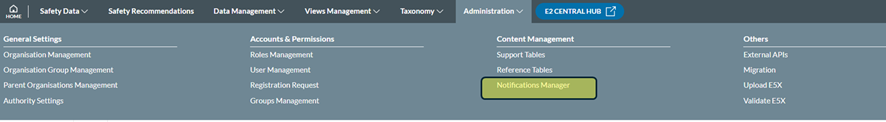
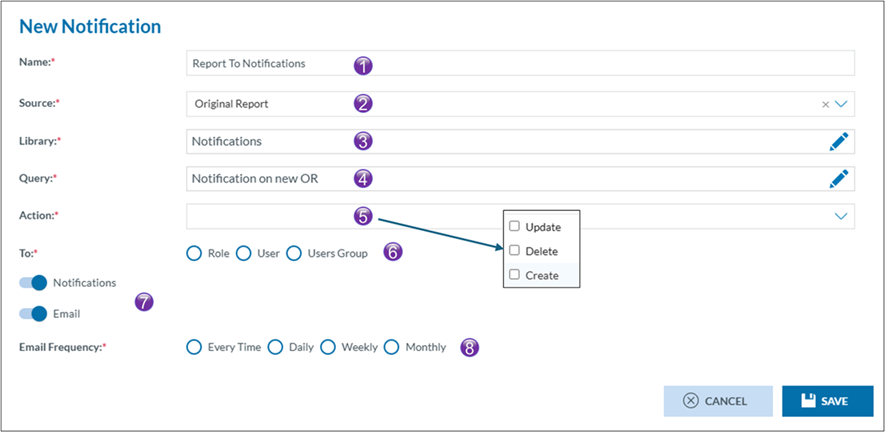
No comments to display
No comments to display