How to use "Report to" feature when reporting to ICAO
Prerequisites
- A SIA user should have an assigned role as “Occurrence Officer” to process the occurrences.
- When one or more Original Reports (OR) about an incident or accident have been received through E2, they need to be processed as a Validated Report (VR) and subsequently integrated into an occurrence report (OC) to report to ICAO.
If notification of an incident or accident is received through another means (phone, email…), an OC can be created directly in ECCAIRS2 to report to ICAO.
Steps for reporting initial notification to ICAO
1. Complete the required attributes in the OC for the initial notification.
2. Save the OC as a MAJOR 1.
The OC closes and the user is redirected to the Occurrences list.
1 The DRAFT version is only visible to the occurrence officer; the MINOR version is visible to users of the responsible entity.
3. Via then kebab menu (three vertical dots), on the Occurrence list view, select “Report to”.
4. In the “Report to” interface, select ICAO in Authority field and click on SUBMIT:

A confirmation message appears on the screen:
Likewise, this icon appears in the Occurrences list, indicating that it has been reported. Hovering over the icon with the mouse, the icon indicates that it has been reported to ICAO.
After the submit, the OC is reported as an OR to ICAO.
Steps for sending preliminary report or data report to ICAO
1. The Occurrence Officer can edit the OC to complete the preliminary report/data report.
2. Save the updated OC as a MAJOR.
3. ICAO will automatically receive a new version of the OR (this without having to click on “Report to” again
Alternative options to “Report to” via Batch Operations
This process can be automated through Batch Operations (BO). A new BO can be created in the Data Management > Batch Operations menu by clicking on NEW BATCH OPERATION:
Filling out the interface with the necessary information, including the predefined query that collects the OC to be reported.
The process can be automated with a BO using a specific attribute or occurrence status change.


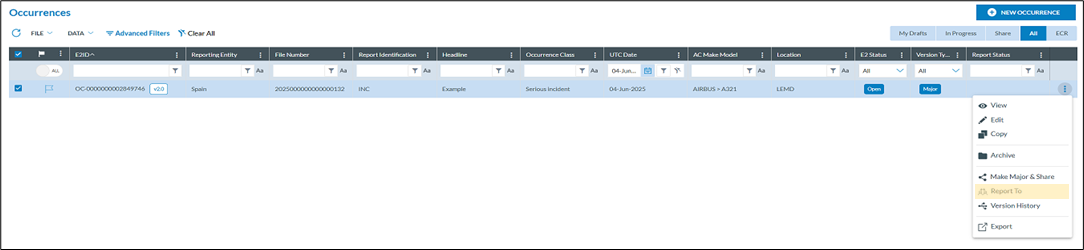
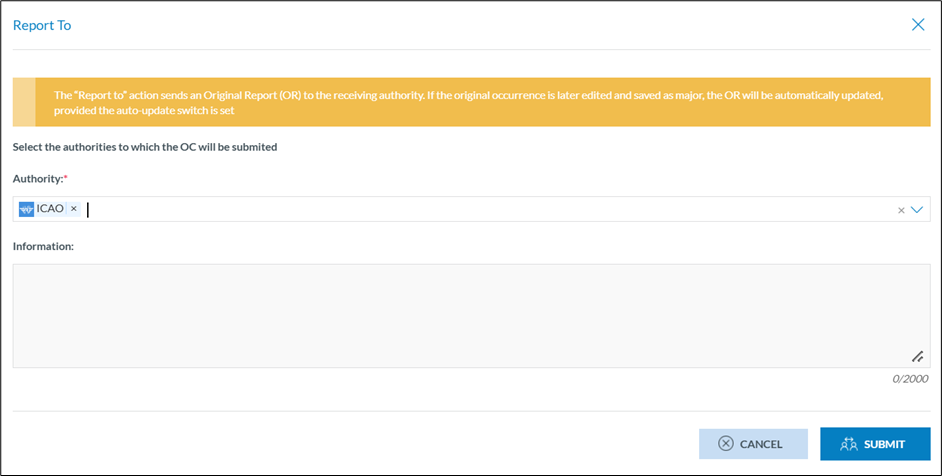

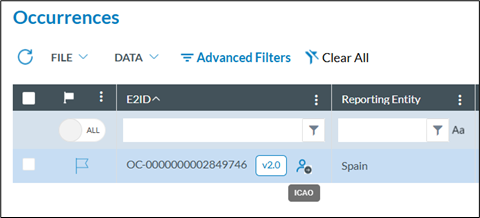
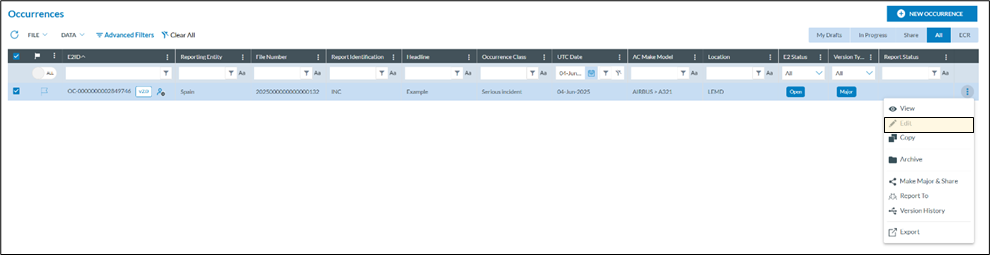



No comments to display
No comments to display