5.2. Search
Entities and Attributes can be found by typing the Taxonomy Code or the Description in the Search box.
By Taxonomy code:
By Description:
A layer with more filters will be displayed if the Officer clicks the 'Advanced search' button.
The Officer can search attributes by:
· Type: attribute data type
· Group: the attributes are grouped by specific criteria defined by the taxonomy administrators, i.e. Maintenance, Management, etc.
· Domain: Attributes belonging to a certain domain, i.e., RIT, a subset of the ECCAIRS aviation taxonomy.
· For each filter, the Officer can select as many values as needed. Then, the Officer must click the 'Search' button to refresh the tree with the introduced filters.
Additionally, the Officer can indicate if they want the linked entities shown in the Taxonomy tree. They are shown in green and cursive letters.
The Taxonomy Tree can be ordered alphabetically by clicking on the 'A-Z' icon or 'Z-A' icon : 
You can collapse or expand all item of the Taxonomy Tree with the following buttons:

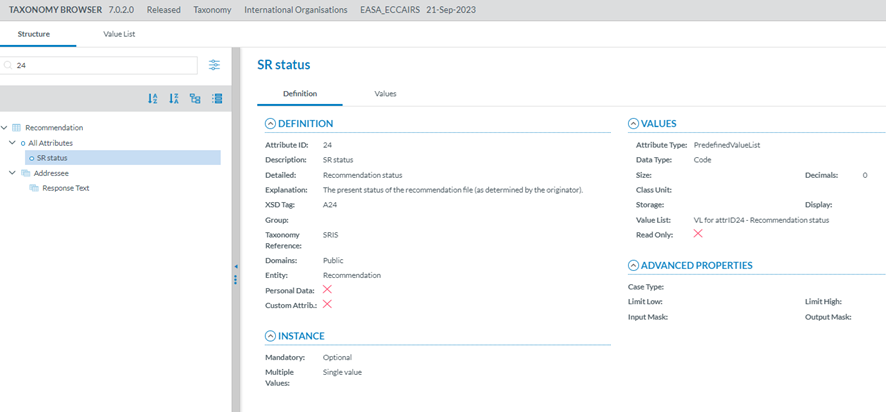
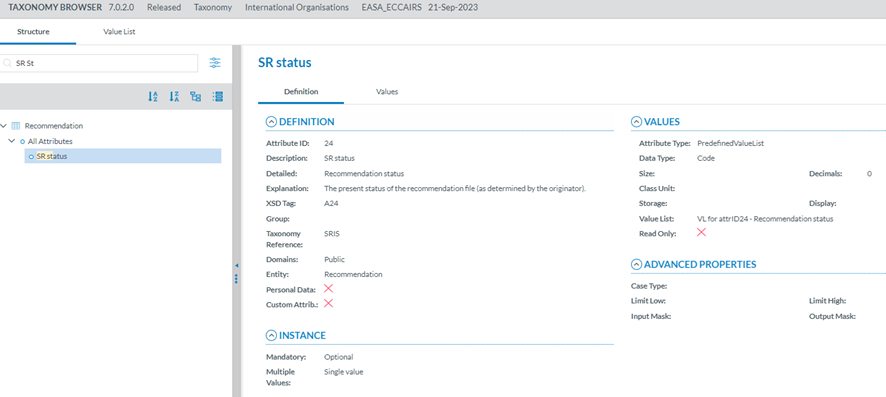

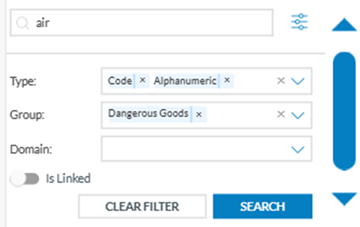
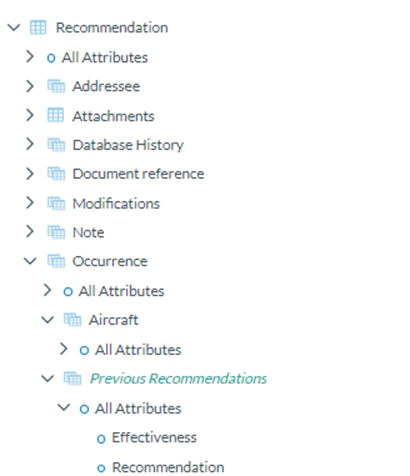


No comments to display
No comments to display