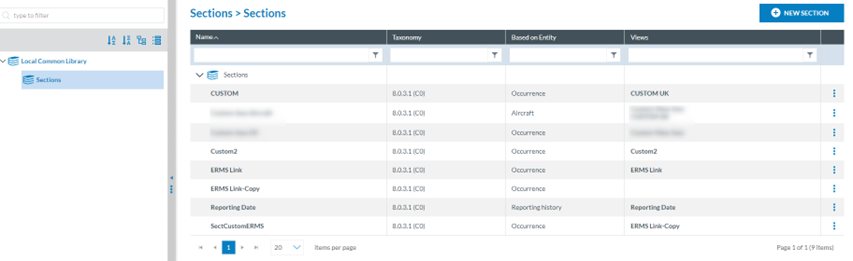5.2. Sections
A section is a cohesive set of Attributes of the Central or Custom Taxonomy depicting a sub-domain of a safety event registered in an E2 report.
The Views consist of sections. As long as a section is associated with a view, the section cannot be edited.
Administrators can access and manage ‘Sections’ by clicking on ‘Sections’ of the ‘Views management’ menu (image above).
The system will display the Sections management page:
The Sections available to the Administrator are saved under the Local Common Library, Sections folder or its subfolders.
The table of sections displays the folder where Sections are stored and the following columns that also work as filters:
· Name: unique for each Section
· Taxonomy: The Administrator can only select the last released version
· Based on Entity: it sets the Entity of the Taxonomy on which the section is based
· View: the view to which it is associated
Above the table, there is a ‘New section’ button to create sections.