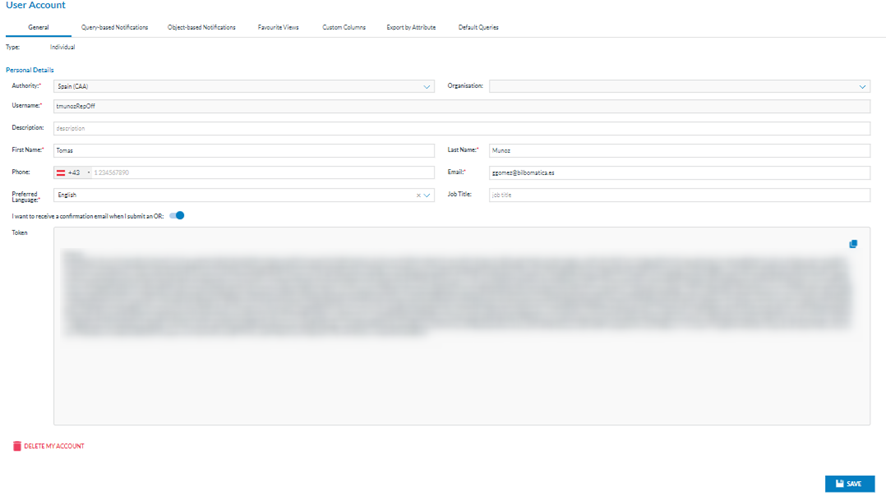9.1 Personal Details
This is the first tab of “My Account” page.
The first tab is ‘General’, indicating the type of account (individual or organisation) and the edit page for the personal details.
The personal details fields are the following:
· Organisation: to which the user belongs
· Username: of the user, it is not editable
· Description: optional field and editable
· First name: of the user, editable mandatory field
· Last name: of the user, editable mandatory field
· Phone: optional and editable
· Email: mandatory and editable
· Preferred language: mandatory and editable; doesn’t affect system behaviour at this stage of development.
· Job title: optional and editable
· ‘I want to receive an email when I submit an ‘OR’ toggle
· Token: it connects the Officer to the API. It is not editable
· Delete my account icon: it sends a request to the Authority administrator to delete the account after a confirmation message
The Officer can update the editable fields by clicking on the ‘Save’ button. The system will save the updates on the Personal details in the database.