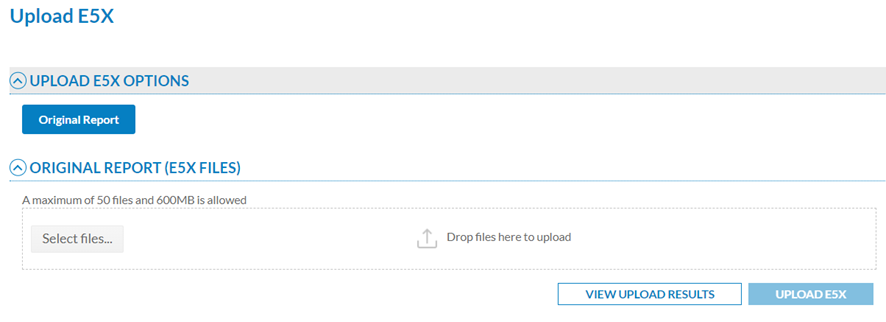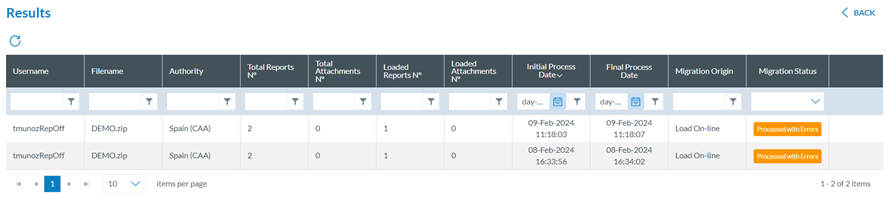6.3 Upload E5X files
This option of the Administration menu displays the Upload E5X files window:
E5X is the extension given to compressed XML files in ECCAIRS2 that contain one or more original reports (ORs) in XML format. If it contains attachments, E5X files can include folders with the same name as the corresponding XML.
The Officer has to select the files through the ‘Select files’ button or by dragging and dropping them in the E5X files section and clicking on ‘Upload E5X’.
The system will display a message warning that the process can take some time and will communicate if the process has been successful.
In parallel, the system emails the Officer: Your request to upload the ‘DEMO.e5x content to ECCAIRS2 has been successfully received.
When the process has finished, the system will send another message on the status of the process.
Then, the Officer has to click on ‘View upload results’, and the system will display the view page providing the list of all the uploads by date order, with the last upload in the first place:
The list functions is the same as for the migration process but with original reports instead of OCs. See the previous section for further details.