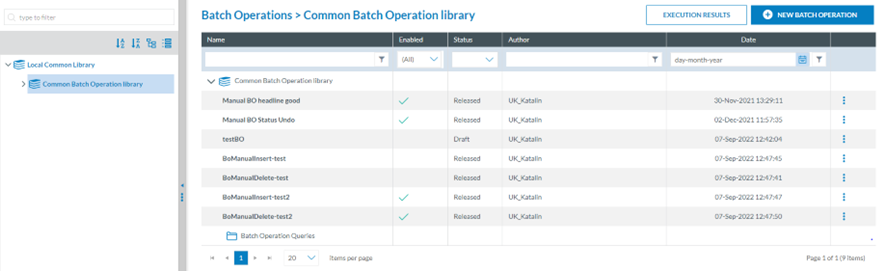3.3. Batch operations
With Batch Operations (BO), only available for National Aviation Authorities at present, the Administrator performs actions over the safety data automatically, in bulk, without needing to change each individual report. These are some examples of these actions:
· Update, insert, delete Attribute
· Process Original reports, Validated reports, Occurrences in various forms and states
The Administrator manages the BOs through the BO menu of the Data management section:
Next to the Libraries tree, the system displays the table of BOs of the Common Batch Operation library. It can include subcategories divided into columns, which also work as filters:
· Name: unique for each BO.
· Enabled: a green tick shows if it is enabled.
· Status: drafted, released or archived. The status cannot be released as long as it has not been published.
· Author: of the BO.
· Date: of the creation of the BO.