How o release a taxonomy after CVLM
Abstract
The Value List Management Tool in E2 enables authorized users to create, edit, and disable values in value lists efficiently, with full tracking and collaborative functionality.
Some background
Every month, all collaborative value lists that were modified in the Collaborative Value List Manager (CVLM) must be embedded into a new taxonomy. This taxonomy update is part of the monthly E2 release.
A new taxonomy
For all actions you need to be logged in as an EASA_ECCAIRS user
Create a new draft taxonomy
Increase the taxonomy version by setting the switch to on
Validate the delegated value lists
All snapshots that have the status “to be released” need to be validated.
Once a snapshot is validated, it will be part of the next taxonomy release.
Check for conflicts
Before releasing the taxonomy it is key that there are no conflicts that need to be resolved
Release the taxonomy
Only when the new version of E2 is release then the new taxonomy can be released, not before

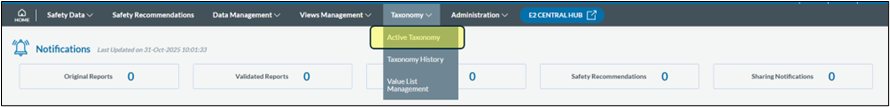
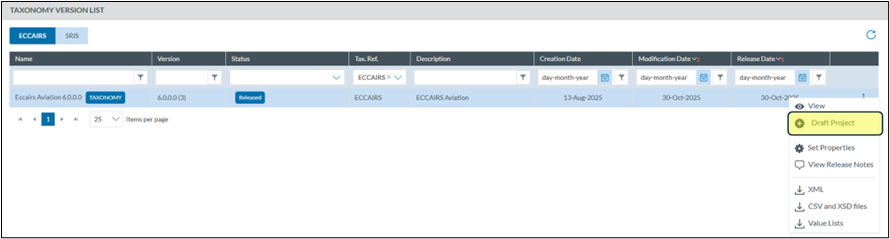
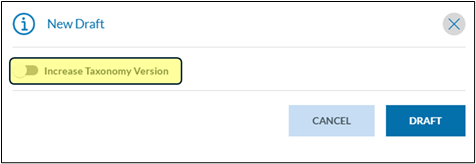

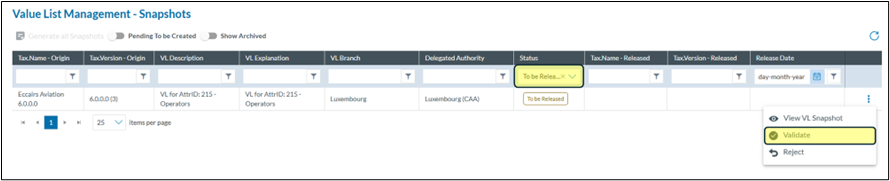
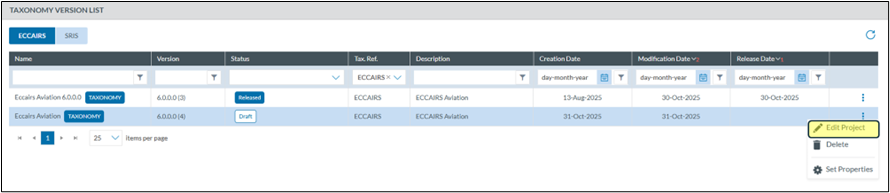
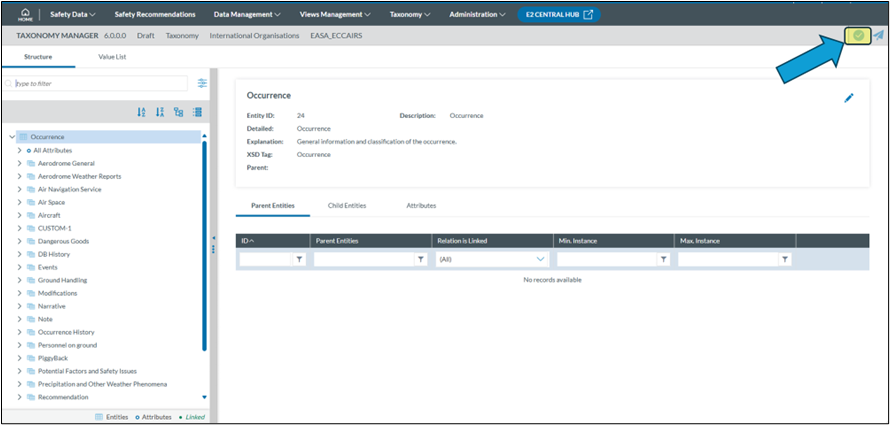
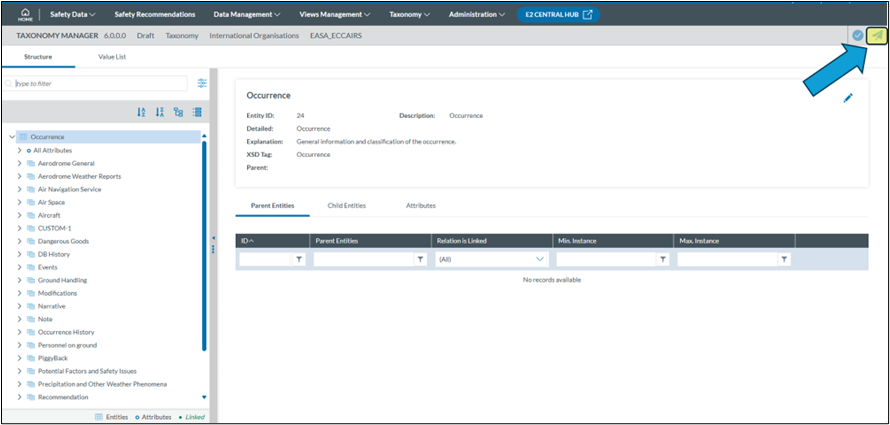
No comments to display
No comments to display